Memory:LeakCanary
LeakCanary:A memory leak detection library for Android and Java.
In your build.gradle:
1 | dependencies { |
In your Application class:
1 | public class ExampleApplication extends Application { |
LeakCanary will automatically show a notification when an activity memory leak is detected in your debug build.
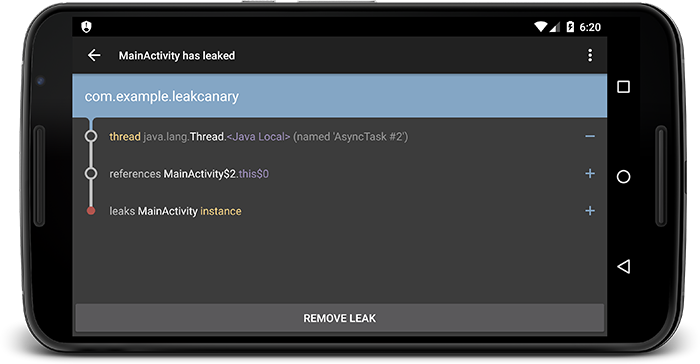
注:对于复杂模块,内存泄漏可能存在多处,leakCanary的分析界面可能比较复杂。可能考虑先用Android Studio的Monitors先大致观察一下,初步定位问题,然后再通过leakCanary具体分析
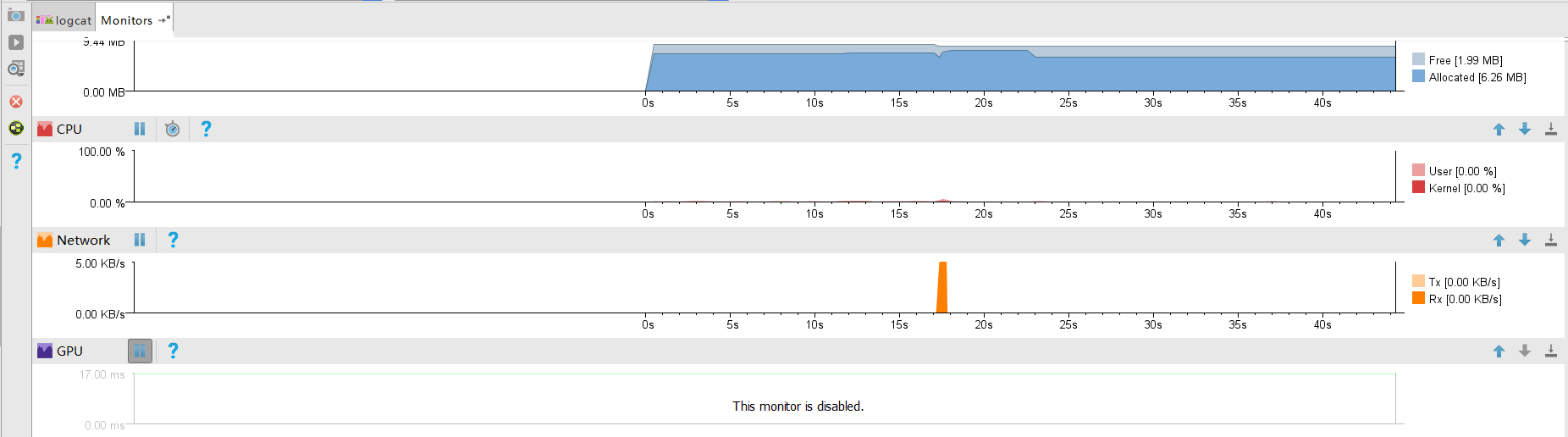
ANR:AndroidPerformanceMonitor(BlockCanary)
AndroidPerformanceMonitor:A transparent ui-block detection library for Android, app only needs one-line-code to setup.
In your build.gradle:
1 | dependencies { |
In your Application class:
1 | public class DemoApplication extends Application { |
Implement your application BlockCanaryContext context (strongly recommend you to check all these configs):1
2
3
4
5
6
7
8
9
10
11
12
13
14
15
16
17
18
19
20
21
22
23
24
25
26
27
28
29
30
31
32
33
34
35
36
37
38
39
40
41
42
43
44
45
46
47
48
49
50
51
52
53
54
55
56
57
58
59
60
61
62
63
64
65
66
67
68
69
70
71
72
73
74
75
76
77
78
79
80
81
82
83
84
85
86
87
88
89
90
91
92
93
94
95
96
97
98
99
100
101
102
103
104
105
106
107
108
109
110
111
112
113
114
115
116
117
118
119
120
121
122
123
124
125
126
127
128
129
130
131
132
133
134
135
136
137
138
139
140
141
142
143
144
145
146
147
148public class AppBlockCanaryContext extends BlockCanaryContext {
/**
* Implement in your project.
*
* @return Qualifier which can specify this installation, like version + flavor.
*/
public String provideQualifier() {
return "unknown";
}
/**
* Implement in your project.
*
* @return user id
*/
public String provideUid() {
return "uid";
}
/**
* Network type
*
* @return {@link String} like 2G, 3G, 4G, wifi, etc.
*/
public String provideNetworkType() {
return "unknown";
}
/**
* Config monitor duration, after this time BlockCanary will stop, use
* with {@code BlockCanary}'s isMonitorDurationEnd
*
* @return monitor last duration (in hour)
*/
public int provideMonitorDuration() {
return -1;
}
/**
* Config block threshold (in millis), dispatch over this duration is regarded as a BLOCK. You may set it
* from performance of device.
*
* @return threshold in mills
*/
public int provideBlockThreshold() {
return 1000;
}
/**
* Thread stack dump interval, use when block happens, BlockCanary will dump on main thread
* stack according to current sample cycle.
* <p>
* Because the implementation mechanism of Looper, real dump interval would be longer than
* the period specified here (especially when cpu is busier).
* </p>
*
* @return dump interval (in millis)
*/
public int provideDumpInterval() {
return provideBlockThreshold();
}
/**
* Path to save log, like "/blockcanary/", will save to sdcard if can.
*
* @return path of log files
*/
public String providePath() {
return "/blockcanary/";
}
/**
* If need notification to notice block.
*
* @return true if need, else if not need.
*/
public boolean displayNotification() {
return true;
}
/**
* Implement in your project, bundle files into a zip file.
*
* @param src files before compress
* @param dest files compressed
* @return true if compression is successful
*/
public boolean zip(File[] src, File dest) {
return false;
}
/**
* Implement in your project, bundled log files.
*
* @param zippedFile zipped file
*/
public void upload(File zippedFile) {
throw new UnsupportedOperationException();
}
/**
* Packages that developer concern, by default it uses process name,
* put high priority one in pre-order.
*
* @return null if simply concern only package with process name.
*/
public List<String> concernPackages() {
return null;
}
/**
* Filter stack without any in concern package, used with @{code concernPackages}.
*
* @return true if filter, false it not.
*/
public boolean filterNonConcernStack() {
return false;
}
/**
* Provide white list, entry in white list will not be shown in ui list.
*
* @return return null if you don't need white-list filter.
*/
public List<String> provideWhiteList() {
LinkedList<String> whiteList = new LinkedList<>();
whiteList.add("org.chromium");
return whiteList;
}
/**
* Whether to delete files whose stack is in white list, used with white-list.
*
* @return true if delete, false it not.
*/
public boolean deleteFilesInWhiteList() {
return true;
}
/**
* Block interceptor, developer may provide their own actions.
*/
public void onBlock(Context context, BlockInfo blockInfo) {
}
}
Maximum log count is set to 500, you can rewrite it in your app int.xml.1
<integer name="block_canary_max_stored_count">1000</integer>
Monitor app’s label and icon can be configured by placing a block_canary_icon drawable in your xhdpi drawable directory and in strings.xml:1
<string name="block_canary_display_activity_label">Blocks</string>
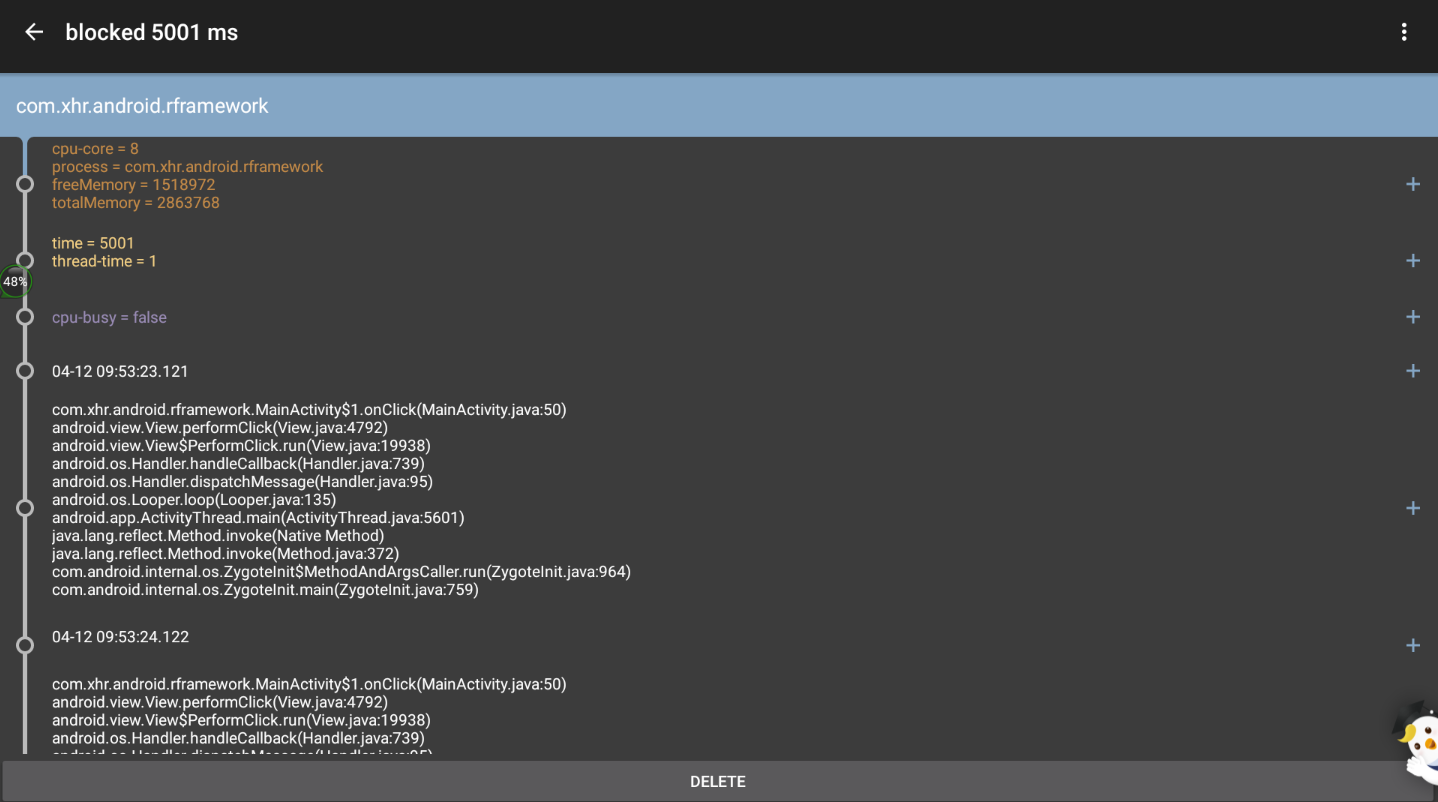
Crash:Bugly
集成SDK
在Module的build.gradle文件中添加依赖和属性配置:1
2
3dependencies {
compile 'com.tencent.bugly:crashreport:latest.release' //其中latest.release指代最新Bugly SDK版本号,也可以指定明确的版本号,例如2.2.0
}
同时集成SDK和NDK
在Module的build.gradle文件中添加依赖和属性配置:1
2
3
4
5
6
7
8
9
10
11
12
13android {
defaultConfig {
ndk {
// 设置支持的SO库架构
abiFilters 'armeabi' //, 'x86', 'armeabi-v7a', 'x86_64', 'arm64-v8a'
}
}
}
dependencies {
compile 'com.tencent.bugly:crashreport:latest.release' //其中latest.release指代最新Bugly SDK版本号,也可以指定明确的版本号,例如2.1.9
compile 'com.tencent.bugly:nativecrashreport:latest.release' //其中latest.release指代最新Bugly NDK版本号,也可以指定明确的版本号,例如3.0
}
参数配置
在AndroidManifest.xml中添加权限:1
2
3
4
5<uses-permission android:name="android.permission.READ_PHONE_STATE" />
<uses-permission android:name="android.permission.INTERNET" />
<uses-permission android:name="android.permission.ACCESS_NETWORK_STATE" />
<uses-permission android:name="android.permission.ACCESS_WIFI_STATE" />
<uses-permission android:name="android.permission.READ_LOGS" />
请避免混淆Bugly,在Proguard混淆文件中增加以下配置:1
2-dontwarn com.tencent.bugly.**
-keep public class com.tencent.bugly.**{*;}
最简单的初始化
获取APP ID并将以下代码复制到项目Application类onCreate()中,Bugly会为自动检测环境并完成配置:1
CrashReport.initCrashReport(getApplicationContext(), "注册时申请的APPID", false);
为了保证运营数据的准确性,建议不要在异步线程初始化Bugly。
第三个参数为SDK调试模式开关,调试模式的行为特性如下:
- 输出详细的Bugly SDK的Log;
- 每一条Crash都会被立即上报;
- 自定义日志将会在Logcat中输出。
- 建议在测试阶段建议设置成true,发布时设置为false。
此外,Bugly2.0及以上版本还支持通过“AndroidManifest.xml”来配置APP信息。如果同时又通过代码中配置了APP信息,则最终以代码配置的信息为准。
在“AndroidManifest.xml”的“Application”中增加“meta-data”配置项:1
2
3
4
5
6
7
8
9
10
11
12
13
14
15
16
17
18<application
<!-- 配置APP ID -->
<meta-data
android:name="BUGLY_APPID"
android:value="<APP_ID>" />
<!-- 配置APP版本号 -->
<meta-data
android:name="BUGLY_APP_VERSION"
android:value="<APP_Version>" />
<!-- 配置APP渠道号 -->
<meta-data
android:name="BUGLY_APP_CHANNEL"
android:value="<APP_Channel>" />
<!-- 配置Bugly调试模式(true或者false)-->
<meta-data
android:name="BUGLY_ENABLE_DEBUG"
android:value="<isDebug>" />
</application>
不同于“android:versionName”,“BUGLY_APP_VERSION”配置的是Bugly平台的APP版本号。
通过“AndroidManifest.xml”配置后的初始化方法如下:1
CrashReport.initCrashReport(getApplicationContext());
Bugly日志附加信息
我们提供了一些信息记录API供您补充额外的内容。这些信息会随着异常一起上报。例如App环境、用户属性等等。主要包含以下接口:
1、设置用户ID 您可能会希望能精确定位到某个用户的异常,我们提供了用户ID记录接口。 例:网游用户登录后,通过该接口记录用户ID,在页面上可以精确定位到每个用户发生Crash的情况。1
CrashReport.setUserId("9527"); //该用户本次启动后的异常日志用户ID都将是9527
2、主动上报开发者Catch的异常 您可能会关注某些重要异常的Catch情况。我们提供了上报这类异常的接口。 例:统计某个重要的数据库读写问题比例。1
2
3
4
5try {
//...
} catch (Throwable thr) {
CrashReport.postCatchedException(thr); // bugly会将这个throwable上报
}
3、自定义日志功能 我们提供了自定义Log的接口,用于记录一些开发者关心的调试日志,可以更全面地反应App异常时的前后文环境。使用方式与android.util.Log一致。用户传入TAG和日志内容。该日志将在Logcat输出,并在发生异常时上报。有如下1
2
3
4
5BuglyLog.v(tag, log)
BuglyLog.d(tag, log)
BuglyLog.i(tag, log)
BuglyLog.w(tag, log)
BuglyLog.e(tag, log)
注意:
- 使用BuglyLog接口时,为了减少磁盘IO次数,我们会先将日志缓存在内存中。当缓存大于一定阈值(默认10K),会将它持久化至文件。您可以通过setCache(int byteSize)接口设置缓存大小,范围为0-30K。例:BuglyLog.setCache(12 * 1024) //将Cache设置为12K
- 如果您没有使用BuglyLog接口,且初始化Bugly时isDebug参数设置为false,该Log功能将不会有新的资源占用;
- 为了方便开发者调试,当初始化Bugly的isDebug参数为true时,异常日志同时还会记录Bugly本身的日志。请在App发布时将其设置为false;
- 上报Log最大30K。
自定义日志可在跟踪日志中查看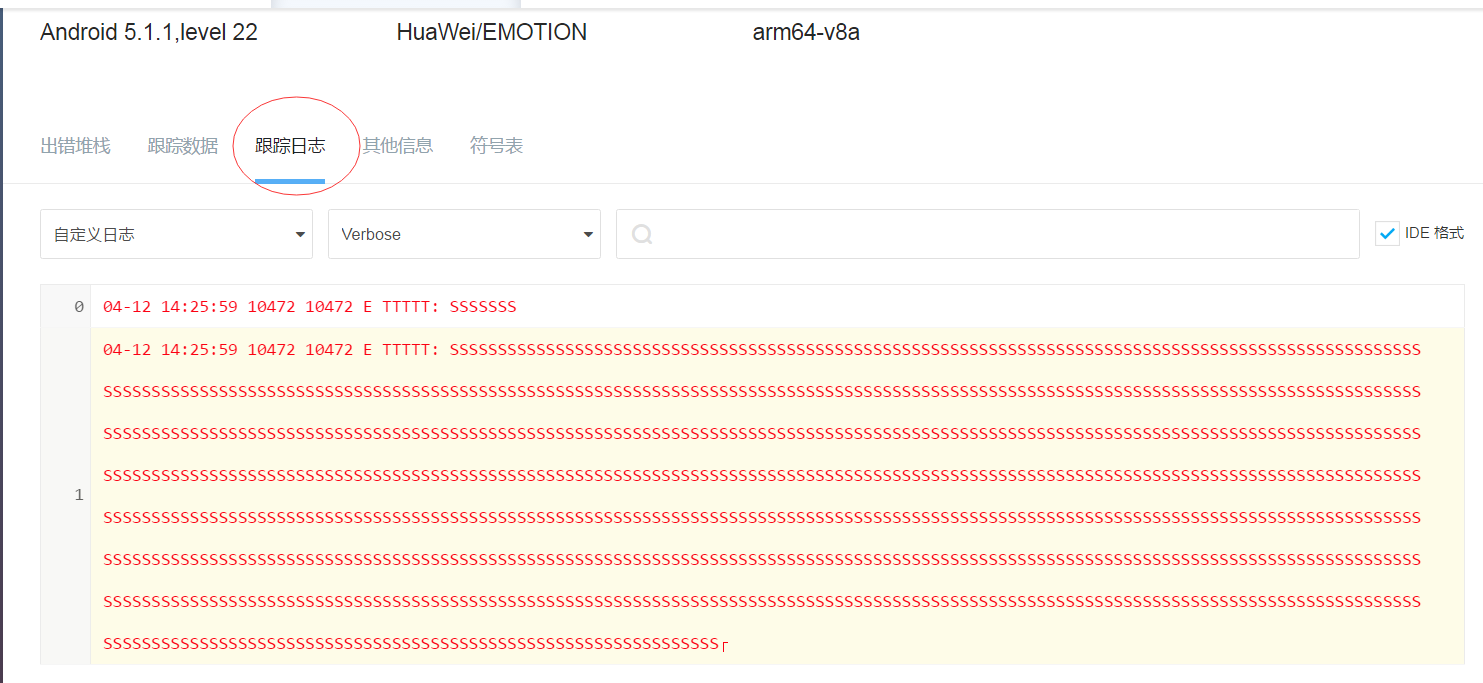
Bug:BugShaker
BugShaker:Shake to send a bug report by Email
Specify BugShaker-Android as a dependency in your build.gradle file:1
2
3dependencies {
compile 'com.github.stkent:bugshaker:{latest-version}'
}
Configure the shared BugShaker instance in your custom Application class, then call assemble and start to begin listening for shakes:1
2
3
4
5
6
7
8
9
10
11
12
13
14
15public class CustomApplication extends Application {
public void onCreate() {
super.onCreate();
BugShaker.get(this)
.setEmailAddresses("someone@example.com") // required
.setEmailSubjectLine("Custom Subject Line") // optional
.setAlertDialogType(AlertDialogType.NATIVE) // optional
.setLoggingEnabled(BuildConfig.DEBUG) // optional
.setIgnoreFlagSecure(true) // optional
.assemble() // required
.start(); // required
}
}
It is recommended that logging always be disabled in production builds.
该库通过摇一摇利用Email上传BUG信息,信息包括:截屏(如果能够获取的话)、硬件信息、日期信息
通过适当的拓展修改,可以支持追加日志信息。
Log:Timber
Timber:A logger with a small, extensible API which provides utility on top of Android’s normal Log class.
in gradle.build1
2compile 'com.jakewharton.timber:timber:4.5.1'
`
in Application.java
1 | package com.example.timber; |
通过Timber.Tree的方式,可以植入第三方的日志逻辑,也可以对日志统一进入过滤处理。
Statistics
Bugly已经有了基本的运营统计功能,如果不需要细化统计各功能的具体使用情况,基本上已经满足一般的运营分析需要了。
如果需要详细分析各功能点的使用情况,可以考虑接口Umeng统计功能。具体接入方法详见以下文档:http://dev.umeng.com/analytics/android-doc/integration
集成应用
在gradle.build中添加如下代码:1
2
3
4
5
6
7
8debugCompile 'com.squareup.leakcanary:leakcanary-android:1.5'
releaseCompile 'com.squareup.leakcanary:leakcanary-android-no-op:1.5'
testCompile 'com.squareup.leakcanary:leakcanary-android-no-op:1.5'
compile 'com.github.markzhai:blockcanary-android:1.5.0'
compile 'com.jakewharton.timber:timber:4.5.1'
compile 'com.tencent.bugly:crashreport:latest.release'
compile 'com.tencent.bugly:nativecrashreport:latest.release'
compile 'com.github.stkent:bugshaker:1.3.0'
自定义Application如下:1
2
3
4
5
6
7
8
9
10
11
12
13
14
15
16
17
18
19
20
21
22
23
24
25
26
27
28
29
30
31
32
33
34
35
36
37
38
39
40
41
42
43
44
45
46
47
48
49
50
51
52
53
54
55
56
57
58
59
60
61
62
63
64
65
66
67
68
69
70
71
72
73
74package com.xhr.android.rframework;
import android.app.Application;
import android.os.Environment;
import android.util.Log;
import com.github.moduth.blockcanary.BlockCanary;
import com.github.moduth.blockcanary.BlockCanaryContext;
import com.github.stkent.bugshaker.BugShaker;
import com.github.stkent.bugshaker.flow.dialog.AlertDialogType;
import com.squareup.leakcanary.LeakCanary;
import com.tencent.bugly.crashreport.BuglyLog;
import com.tencent.bugly.crashreport.CrashReport;
import com.xhr.and.rframework.utils.LogUtils;
import java.io.File;
import timber.log.Timber;
/**
* Created by xhrong on 2016/11/9.
*/
public class MyAppilcation extends Application {
public void onCreate() {
super.onCreate();
//内存泄漏监控
if (LeakCanary.isInAnalyzerProcess(this)) {
// This process is dedicated to LeakCanary for heap analysis.
// You should not init your app in this process.
return;
}
LeakCanary.install(this);
// UI阻塞监控
BlockCanary.install(this, new BlockCanaryContext()).start();
//本地日志
if (BuildConfig.DEBUG) {
Timber.plant(new Timber.DebugTree());
} else {
Timber.plant(new CrashReportingTree());
}
//Bugly崩溃上传
CrashReport.initCrashReport(getApplicationContext(), "b3838323f7", true);
//Bugly日志上传,做为崩溃信息的附加信息
BuglyLog.setCache(10 * 1024);
//摇一摇上传BUG和当时的日志信息
BugShaker.get(this)
.setEmailAddresses("xhrong@iflytek.com") // required
.setEmailSubjectLine("Custom Subject Line") // optional
.setLoggingEnabled(true)
.setLogFilePath(Environment.getExternalStorageDirectory() + "/logs")
.setAlertDialogType(AlertDialogType.APP_COMPAT)
.assemble()
.start();
}
/**
* A tree which logs important information for crash reporting.
*/
private static class CrashReportingTree extends Timber.Tree {
protected void log(int priority, String tag, String message, Throwable t) {
if (priority == Log.VERBOSE || priority == Log.DEBUG) {
return;
}
//TODO:自定义日志上传
}
}
}