AOP的概念
术语
AOP(Aspect-Oriented Programming,面向方面编程)利用一种称为“横切”的技术,剖解开封装的对象内部,并将那些影响了多个类的公共行为封装到一个可重用模块,并将其名为 “Aspect”,即方面。所谓“方面”,简单地说,就是将那些与业务无关,却为业务模块所共同调用的逻辑或责任封装起来,便于减少系统的重复代码,降低 模块间的耦合度,并有利于未来的可操作性和可维护性。AOP代表的是一个横向的关系,如果说“对象”是一个空心的圆柱体,其中封装的是对象的属性和行为; 那么面向方面编程的方法,就仿佛一把利刃,将这些空心圆柱体剖开,以获得其内部的消息。而剖开的切面,也就是所谓的“方面”了。然后它又以巧夺天功的妙手 将这些剖开的切面复原,不留痕迹。
使用“横切”技术,AOP把软件系统分为两个部分:核心关注点和横切关注点。业务处理的主要流程是核心关注点,与之关系不大的部分是横切关注点。横 切关注点的一个特点是,他们经常发生在核心关注点的多处,而各处都基本相似。比如权限认证、日志、事务处理。Aop 的作用在于分离系统中的各种关注点,将核心关注点和横切关注点分离开来。AOP的核心思想就是“将应用程序中的商业逻辑同对其提供支持的通用服务进行分离。”
实现AOP的技术,主要分为两大类:一是采用动态代理技术,利用截取消息的方式,对该消息进行装饰,以取代原有对象行为的执行;二是采用静态织入的 方式,引入特定的语法创建“方面”,从而使得编译器可以在编译期间织入有关“方面”的代码。然而殊途同归,实现AOP的技术特性却是相同的,分别为:
- join point(连接点):是程序执行中的一个精确执行点,例如类中的一个方法。它是一个抽象的概念,在实现AOP时,并不需要去定义一个join point。
- point cut(切入点):本质上是一个捕获连接点的结构。在AOP中,可以定义一个point cut,来捕获相关方法的调用。
- advice(通知):是point cut的执行代码,是执行“方面”的具体逻辑。
- aspect(方面):point cut和advice结合起来就是aspect,它类似于OOP中定义的一个类,但它代表的更多是对象间横向的关系。
- introduce(引入):为对象引入附加的方法或属性,从而达到修改对象结构的目的。有的AOP工具又将其称为mixin。
- target(目标类):是指那些将使用advice的类,一般是指独立的那些商务模型。
- proxy(代理类):使用了proxy的模式。是指应用了advice的对象,看起来和target对象很相似。
- weaving(织入):是指应用aspects到一个target对象创建proxy对象的过程:complie time,classload time,runtime
上述的技术特性组成了基本的AOP技术,大多数AOP工具均实现了这些技术。它们也可以是研究AOP技术的基本术语。
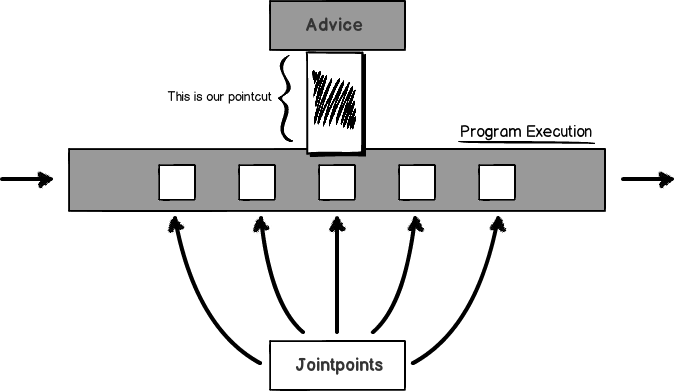
织入时机
At run-time: your code has to explicitly ask for the enhanced code, e.g. by using a Dynamic Proxy (this is arguably not true code injection). Anyway here is an example I created for testing it.
At load-time: the modification are performed when the target classes are being loaded by Dalvik or ART. Byte-code or Dex-code weaving.
At build-time: you add an extra step to your build process to modify the compiled classes before packaging and deploying your application. Source-code weaving.
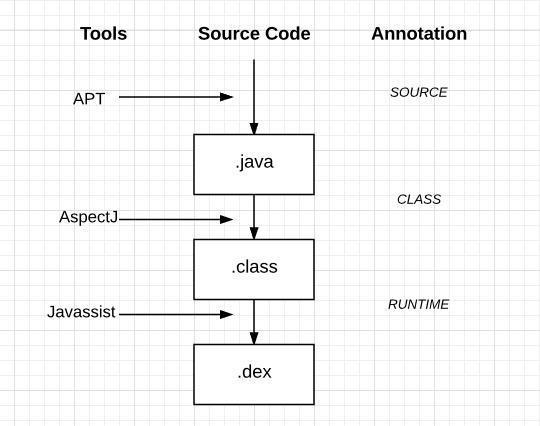
应用场景
- Logging
- Persistance
- Performance monitoring
- Data Validation
- Caching
- Many others
AspectJ
Aspectj是什么
官方网站的的介绍是这样的:
a seamless aspect-oriented extension to the Javatm programming language(一种基于Java平台的面向切面编程的语言)
Java platform compatible(兼容Java平台,可以无缝扩展)
easy to learn and use(易学易用)
Aspectj能做什么
clean modularization of crosscutting concerns, such as error checking and handling, synchronization, context-sensitive behavior, performance optimizations, monitoring and logging, debugging support, and multi-object protocols。
大意是说:干净的模块化横切关注点(也就是说单纯,基本上无侵入),如错误检查和处理,同步,上下文敏感的行为,性能优化,监控和记录,调试支持,多目标的协议。
其他AOP框架
Jboss Aop:
Spring Aop:Spring自己原生的Aop,只能用一个词来形容:难用。 你需要实现大量的接口,继承大量的类,所以spring aop一度被千夫所指。这于他的无侵入,低耦合完全冲突。不过Spring对开源的优秀框架,组建向来是采用兼容,并入的态度。所以,后来的Spring 就提供了Aspectj支持,也就是我们后来所说的基于纯POJO的Aop。
区别: Spring Aop采用的动态织入,而Aspectj是静态织入。静态织入:指在编译时期就织入,即:编译出来的class文件,字节码就已经被织入了。动态织入又分静动两种,静则指织入过程只在第一次调用时执行;动则指根据代码动态运行的中间状态来决定如何操作,每次调用Target的时候都执行。有不清楚的同学,可以自己补下基础的代理知识。
Android中集成AspectJ
引入AspectJ框架
1 | apply plugin: 'com.android.application' |
以上操作可以封装成gradle插件的形成,方便集成。具体参见Hugo。
确定Pointcut
确定Pointcut有两种方式,一种基于注解,一种基于类正则表达式。
基于注解确定Pointcut
1、定义注解1
2
3
4
5
6
7
8
9
10
11
12
13
14
15
16
17
18
19
20
21/**
* Copyright (C) 2014 android10.org. All rights reserved.
* @author Fernando Cejas (the android10 coder)
*/
package org.android10.gintonic.annotation;
import java.lang.annotation.ElementType;
import java.lang.annotation.Retention;
import java.lang.annotation.RetentionPolicy;
import java.lang.annotation.Target;
/**
* Indicates that the annotated method is being traced (debug mode only) and
* will use {@link android.util.Log} to print debug data:
* - Method name
* - Total execution time
* - Value (optional string parameter)
*/
(RetentionPolicy.CLASS)
({ ElementType.CONSTRUCTOR, ElementType.METHOD })
public DebugTrace {}
2、设置Advice1
2
3
4
5
6
7
8
9
10
11
12
13
14
15
16
17
18
19
20
21
22
23
24
25
26
27
28
29
30
31
32
33
34
35
36
37
38
39
40
41
42private static final String POINTCUT_METHOD =
"execution(@org.android10.gintonic.annotation.DebugTrace * *(..))";
private static final String POINTCUT_CONSTRUCTOR =
"execution(@org.android10.gintonic.annotation.DebugTrace *.new(..))";
(POINTCUT_METHOD)
public void methodAnnotatedWithDebugTrace() {}
(POINTCUT_CONSTRUCTOR)
public void constructorAnnotatedDebugTrace() {}
("methodAnnotatedWithDebugTrace() || constructorAnnotatedDebugTrace() || methodAnnotated() || methodAnootatedWith()")
public Object weaveJoinPoint(ProceedingJoinPoint joinPoint) throws Throwable {
MethodSignature methodSignature = (MethodSignature) joinPoint.getSignature();
String className = methodSignature.getDeclaringType().getSimpleName()+"x";
String methodName = methodSignature.getName();
Object[] paramValues = joinPoint.getArgs();
String[] paramNames = ((CodeSignature) joinPoint.getStaticPart()
.getSignature()).getParameterNames();
for(int i=0;i<paramNames.length;i++){
Log.e("param",paramNames[i]+","+paramValues[i]);
}
if(methodName.contains("test")){
paramValues[0]=20;
joinPoint.proceed( paramValues);
}
final StopWatch stopWatch = new StopWatch();
stopWatch.start();
Object result = joinPoint.proceed();
stopWatch.stop();
DebugLog.log(className, buildLogMessage(methodName, stopWatch.getTotalTimeMillis()));
return result;
}
3、使用注解标注Jointpoint
1 |
|
基于类正则表达示确定Pointcut
1、确定正则匹配
1 | //进行类似于正则表达式的匹配,被匹配到的方法都会被截获 |
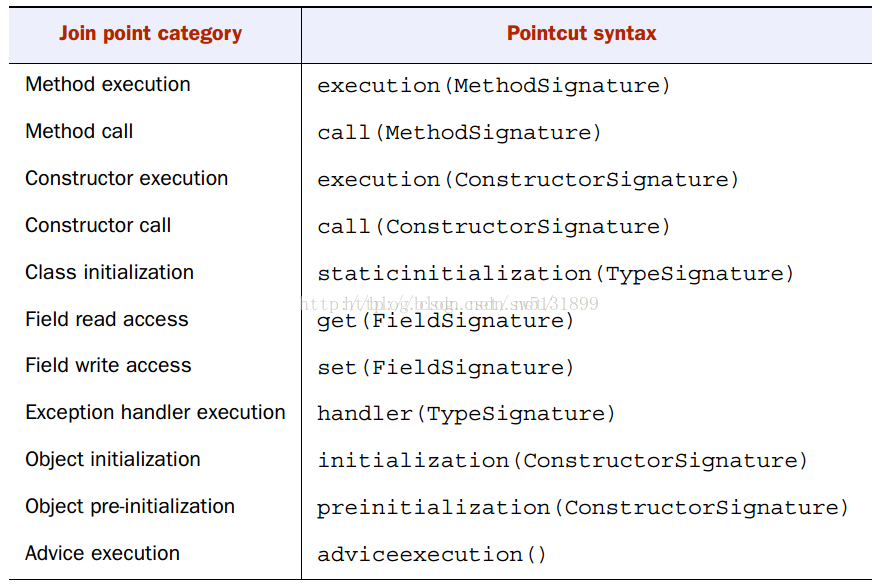
在我的例子中,我使用了execution,也就是以方法执行时为切点,触发Aspect类。而execution里面的字符串是触发条件,也是具体的切点。我来解释一下参数的构成。“execution(@com.example.administrator.aspectjdemo.AspectJAnnotation * *(..)”这个条件是所有加了AspectJAnnotation注解的方法或属性都会是切点,范围比较广。
“**”表示是任意包名
“..”表示任意类型任意多个参数
“com.example.administrator.aspectjdemo.AspectJAnnotation”这是我的项目包名下需要指定类的绝对路径
那知道了这些基本上就能定义自己想要的切点了。比如我只想在MainActivity的onCreate()方法执行时作为切点。那么字符串应该是“* com.example.administrator.aspectjdemo.MainActivity.onCreate(..)”,那么这个切定就很明确,只有一个。不同的切点可以用与或来连接。看清楚哦,前面有个*号。因为onCreate方法时编译时执行,所以在回调时传入的参数必须是父类JoinPoint。上面除了execution还有其他很多切点类型。比如call方法回调时,get和set分别是获取和执行时。等等,就不举例了。
2、设置Advice
同“基于注解确定Pointcut”
设置Advice
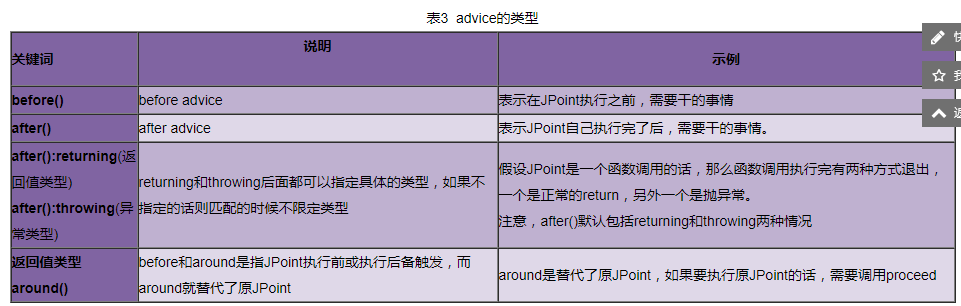
after和before没有返回值,但是around的目标是替代原JPoint的,所以它一般会有返回值,而且返回值的类型需要匹配被选中的JPoint。
通过Advice,我们能够截获入参,修改参数值,调整返回值等,达到过滤、验证、拦截、记录等效果
具体参考“ 基于注解确定Pointcut -> 设置Advice”
demo
https://github.com/xhrong/AndAOP
参考文献
http://blog.csdn.net/sw5131899/article/details/53885957
http://blog.csdn.net/innost/article/details/49387395